Dreamweaver Templates
For those webmasters that choose to use the Dreamweaver templates, the following is a set of basic instructions for using the templates. This is not intended to be a comprehensive tutorial on using Dreamweaver. There are many tutorials and books on using Dreamweaver and templates. Please refer to those educational sources for any help beyond this documentation.
There are 8 templates provided, one for each template configuration.
- Primary banner (1 columns and 2 column)
- Slideshow banner (1 columns and 2 column)
- Large banner (1 columns and 2 column)
- Regular page (1 coluns and 2 column)
The templates with "ribbon" contain the primary, large and slideshow headers, see Page Templates for more information on header types. The ribbon templates are generally recommended for use as a homepage template. The 1 column and 2 column templates without the ribbon are recommended for internal pages.
Optional Banner
Pages created using the ribbon templates include Dreamweaver options for showing or hiding the various banner types. By default the primay banner is turned on in the template, but it can be turned off or swapped by going to the Edit (Modify in older versions ) > Template Properties menu in Dreamweaver and toggle the checkbox of each banner type.
NOTE: There can only be one banner option selected at a time, having more than one type marked as True will break the page layout.
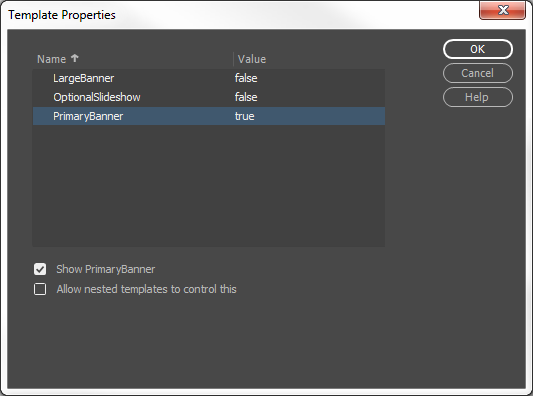
Please refer to Page Templates for details on editing the content of each banner type.

